前言
- 前段时间配置了php环境的https,但是我的服务器不只是有php还有其他的后端
- 所以只好用nginx做一个全局的配置,而且配置的时候一直出问题
- 一开始我也是被多个代理卡了好久,事实证明nginx配置比单个配置方便很多的,因为Apache只可以给php等使用,但是如果我要给个node那就不行了
- 今天花了点时间把之前的删除了重新安装配置
- 不看我的看官网也是可以的:点击前往
注意
- 如果你安装了的,可以选择清空再安装配置
- 如果配置了其他的https请关闭,我就是配置了apache的https所以关闭了
- 我这里是做了端口重定向,100端口是我Apache php的应用你们按需配置就好
- 关闭Apache 的方法是找到配置https 和ssl文件把443端口关闭,和80端口重定向关闭了
- 密钥放在nginx文件夹下的cert文件下自己创建的,这个如果不会看我之前php配置的那个php配置https
开始
查看并清除nginx (未安装的不需要看)
- 查看安装
1
$ rpm -ql nginx
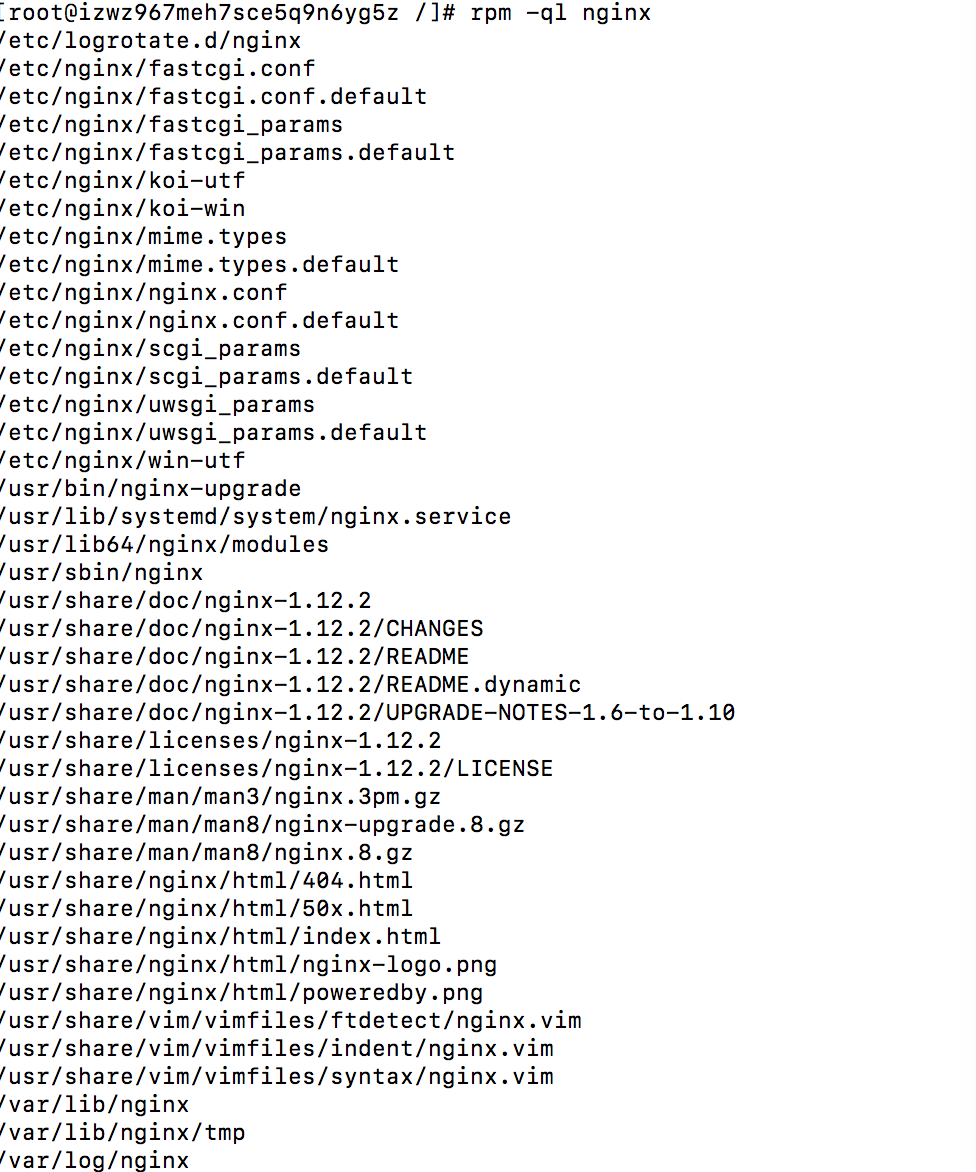
- 清除nginx
1
$ yum remove nginx
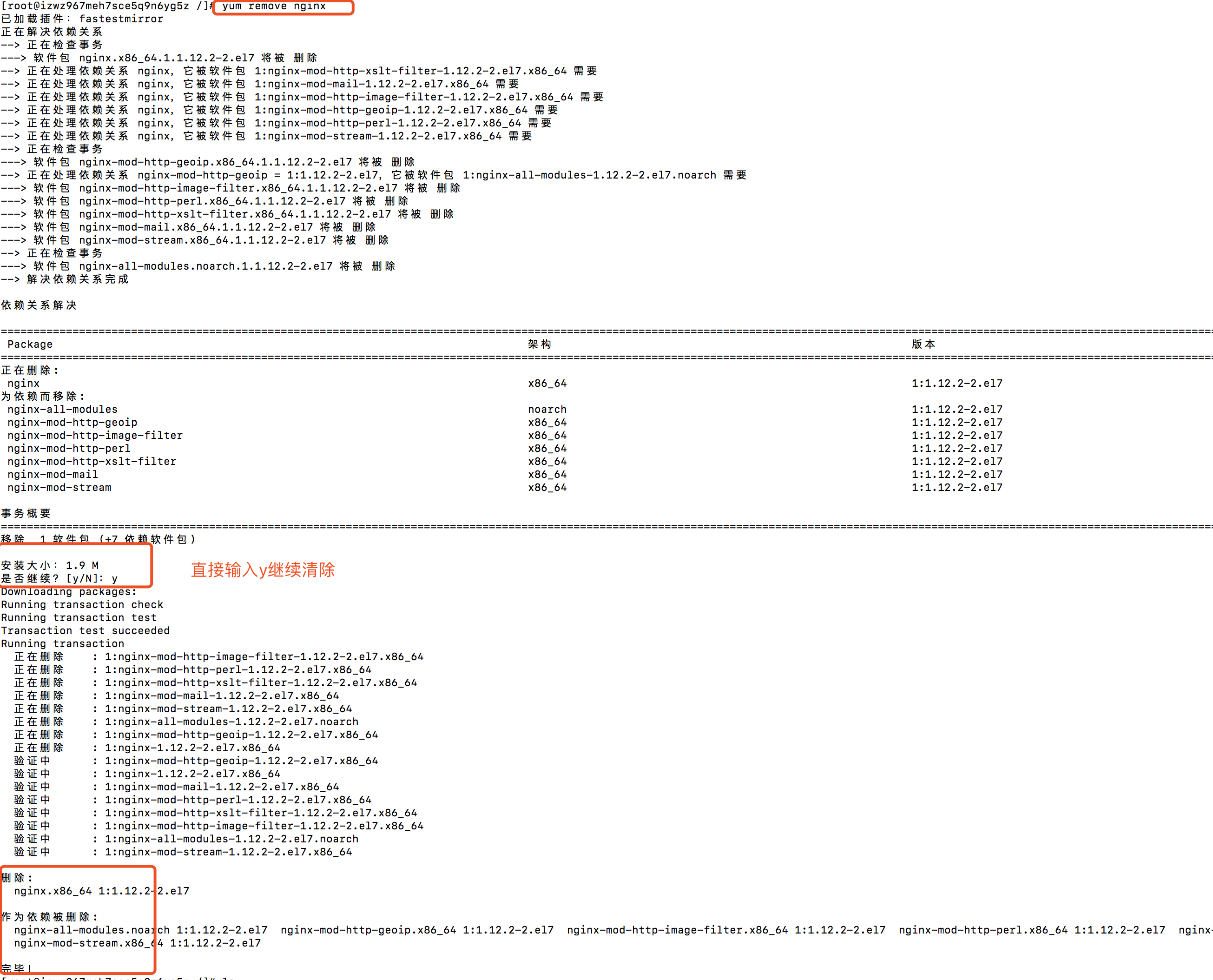
安装
1 | $ yum -y install nginx |
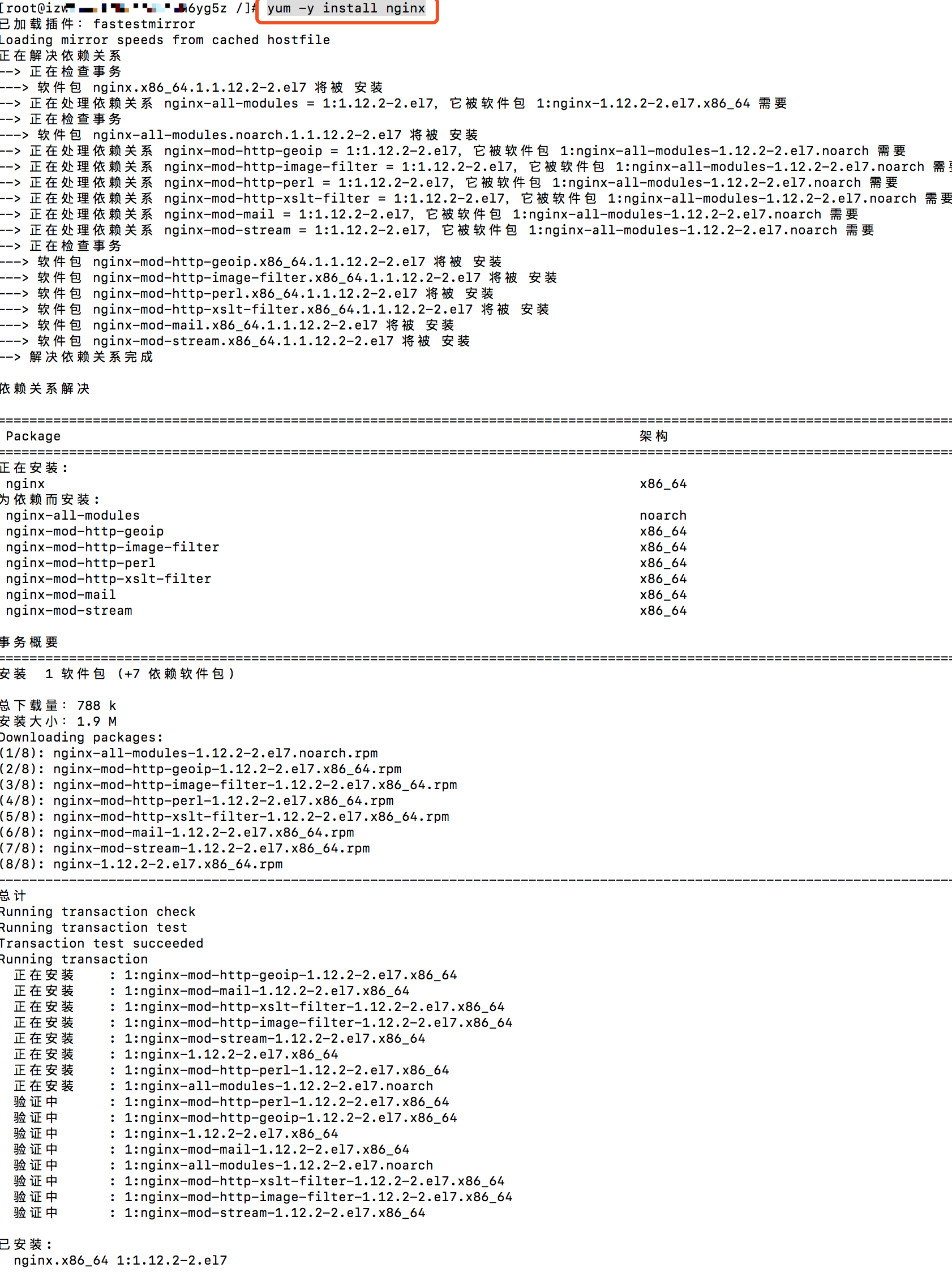
配置 https (证书自己下不会的找我之前的php配置的去看,如果像我一样配置了apache的https的请自行关闭)
1 | $ vim /etc/nginx/nginx.conf |
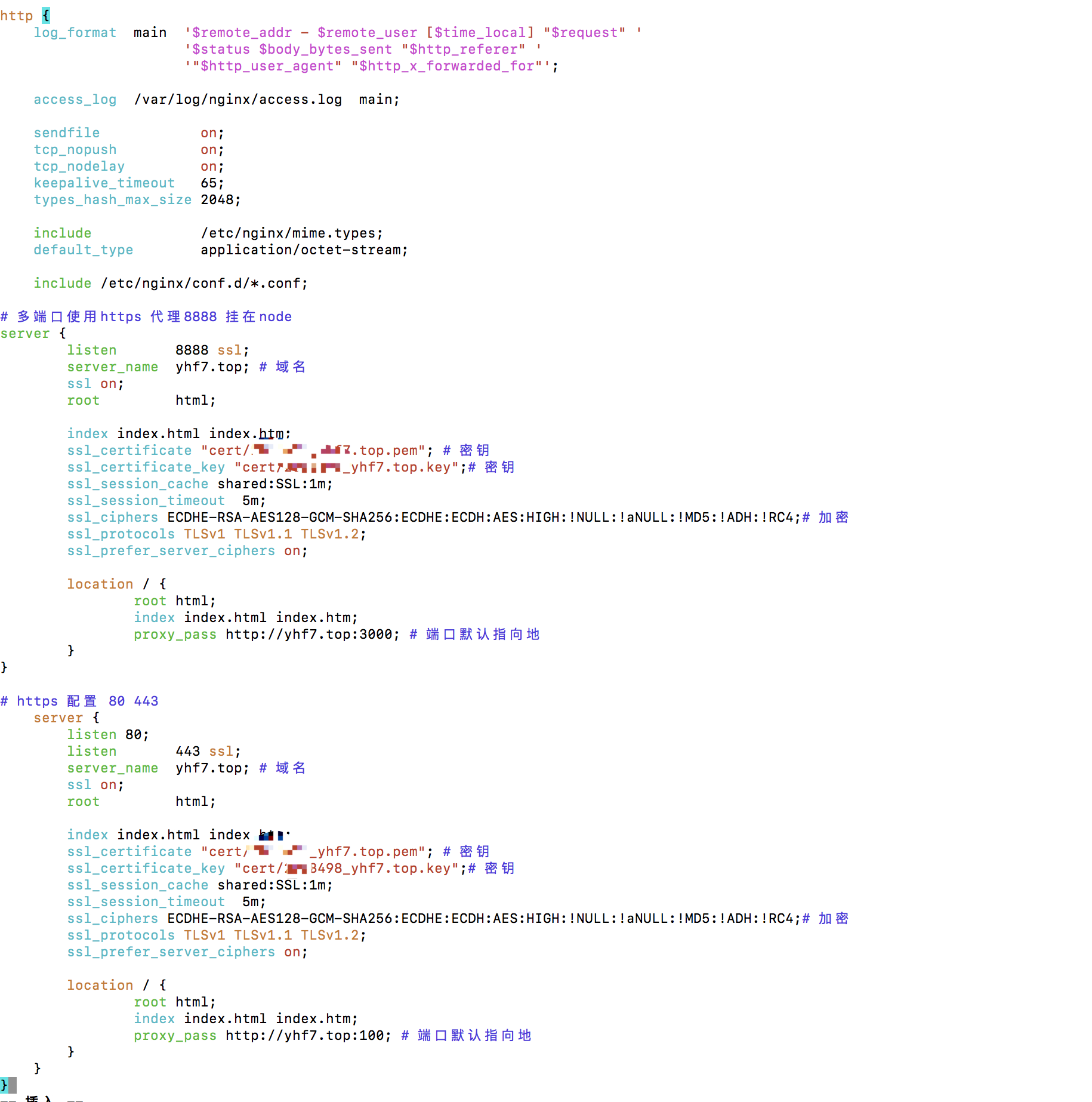
nginx重定向apache的应用 (Apache的默认80端口必须改变不然就和nginx冲突了)
- 由于前面配置了默认进入,所以改变端口 就可以了
1
$ vim /etc/httpd/conf/httpd.conf
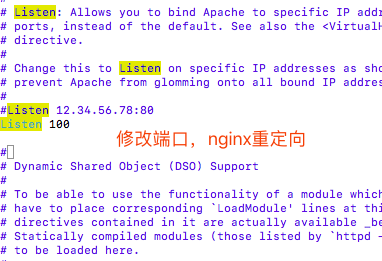
查看效果
1 | $ nginx 开启 |
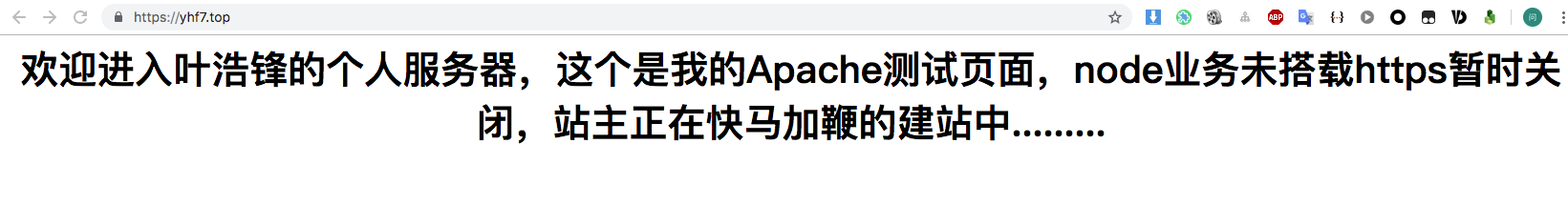

预防不会关闭Apache https
- 关闭httpd重定向
1
$ vim /etc/httpd/conf/httpd.conf
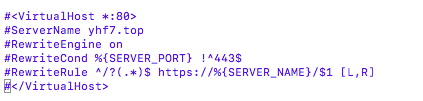
关闭httpd ssl 端口
1
$ vim /etc/httpd/conf.d/ssl.conf
重启httpd
后记
- 这就是我踩很多坑最后配置出来的笔记,希望能帮到有缘人,欢迎同行加微信交流学习!
- 欢迎进入我的博客:https://yhf7.github.io/
- 如果有什么侵权的话,请及时添加小编微信以及qq也可以来告诉小编(905477376微信qq通用),谢谢!